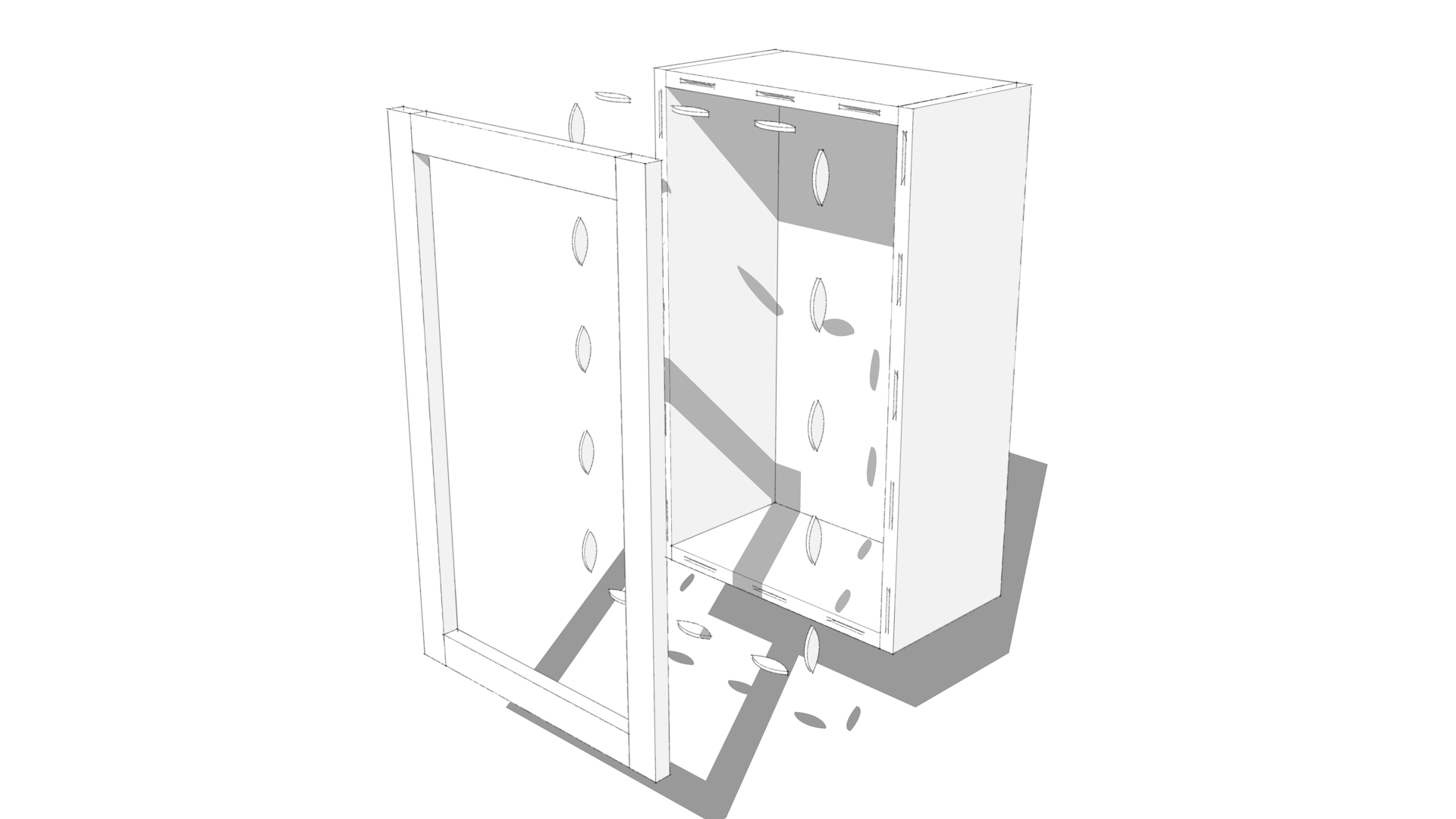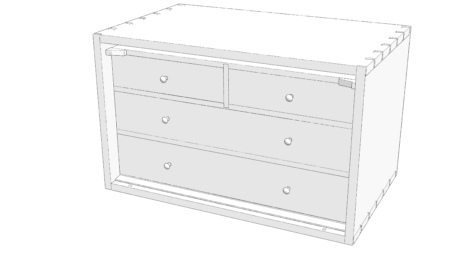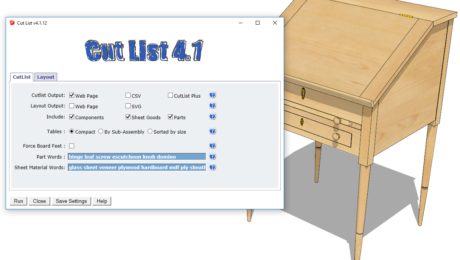One of the students from the SketchUp for Furniture Design e-learning course emailed me the other day. He told me about a project he’s designing in SketchUp now that he knows how to do that. He wants to show the biscuits he’ll use to align some of the parts. He found some biscuits in the 3D Warehouse that included biscuit slot objects and he wondered how to make them work. The biscuits he found are nice and would work but they are highly detailed with rounded edges, embossed text, and a texture material. They would be a great choice if his model were only about the biscuits, but since they are a fairly small part of the whole, they don’t need to have so much detail.
Making suitable biscuit components is quite simple. In this video, I’ll show how to model the biscuits and set them up to be easy to insert into a project using the GlueTo feature. Then I’ll demonstrate how to save the biscuits in a collection so they’ll be available for later use.
-Dave
Sign up for eletters today and get the latest techniques and how-to from Fine Woodworking, plus special offers.