Price: $59.99
(as of Feb 21, 2024 18:50:53 UTC – Details)
Product Description





1 Motion Aiming 2 1000Hz Polling Rate 3 12-bit Resolution 4 Hall-effect Trigger 5 Trigger-stop Switch




1 ALPS Joystick 2 Adaptive Calibration 3 0 Deadzone Joystick 4 4 Custom Buttons





1 3.5mm Audio Jack 2 1 Click to Wakeup NS 3 Various RGB Lighting
How to reset the RAINBOW 2 Pro controller?
Press and hold the logo button for more than 10 seconds to reset, the controller will vibrate to indicate a successful reset.
What platforms does the Rainbow 2 Pro support?
Directly support for PC, Switch, iOS and Android. Extended support for PS4 and Xbox controller (the original PS4 and Xbox controller needed when RAINBOW 2 Pro supports PS4 and Xbox.)
How to adjust the joystick deadzone?
Once the controller is on, you can adjust the dead zone of the joystick by connecting to the mobile app via Bluetooth.
How to calibrate the joysticks and triggers?
1.Long press the View+Menu button. Light breathes in orange.
2.Push joystick to the limit and turn it in a circle. Repeat 3-5 times.
3.Press LT+RT to the limit and release. Repeat 3-5 times.
4.Press View+Menu simultanously. Light flashes in orange.
How to do if the joystick of Rainbow 2 Pro drifts?
1.Check if the joystick cap is pulled up, or not return to centre. Then, pull the joystick cap off.
2.For Steam bug, try to push the joystick to the outermost circle and rotate it for a fortnight to see if it can be fixed.
3.Calibrate the joystick.
BIGBIG WON RAINBOW 2 Pro VS RAINBOW 2 SE Wireless Gaming Controller
Add to Cart
Add to Cart
Add to Cart
Add to Cart
Add to Cart
Customer Reviews
4.2 out of 5 stars
1,278
4.2 out of 5 stars
1,278
4.1 out of 5 stars
95
4.1 out of 5 stars
95
4.1 out of 5 stars
95
Price
$59.99$59.99
$79.99$79.99
$56.99$56.99
$56.99$56.99
$56.99$56.99
Supported Platforms
PC/Switch/iOS/Android
PC/Switch/iOS/Android
PC/Switch/iOS/Android
PC/Switch/iOS/Android
PC/Switch/iOS/Android
Connection Ways
2.4G & Bluetooth & USB-C Cable
2.4G & Bluetooth & USB-C Cable
2.4G & Bluetooth & USB-C Cable
2.4G & Bluetooth & USB-C Cable
2.4G & Bluetooth & USB-C Cable
Custom Buttons
2 Back Buttons + 2 Top Buttons
2 Back Buttons + 2 Top Buttons
2 Back Buttons + 2 Top Buttons
2 Back Buttons + 2 Top Buttons
2 Back Buttons + 2 Top Buttons
Motion Control
6-axis Gyro
6-axis Gyro
6-axis Gyro
6-axis Gyro
6-axis Gyro
Joystick
1 Pair ONLY
3 Pairs
3 Pairs
3 Pairs
3 Pairs
D-pad
4-way ONLY
4-way + 8-way
4-way + 8-way
4-way + 8-way
4-way + 8-way
APP
Mobile Phone
Mobile Phone
PC
PC
PC
ALPS Joystick
✔
✔
✘
✘
✘
Hall Effect Trigger+12bit ADC
✔
✔
✔
✔
✔
Keyboard Mapping
✔
✔
✔
✔
✔
Audio
✔
✔
✘
✘
✘
Charging Dock
✘
✔
✘
✘
✘
【Multi-platform Gaming Controllers】Wireless PC controller Rainbow 2 Pro works for Switch, Windows10&11, Android7.0+, iOS14.0+. One click to wake up Switch. PC game controllers are designed with semitransparent shell with matte surface, 2 custom back buttons, 2 top buttons, Hall-effect triggers, ALPS joystick, dual motor, motion aiming, Turbo, Marco, built-in Bluetooth, RGB lighting, ELITE App.【Audio Support】RAINBOW 2 Pro supports the 3.5mm audio jack function when 2.4G connection.
【2.4G USB & Bluetooth & Wired Connections】Wireless gaming controller assists you in playing games with ease via 2.4G wireless dongle, Bluetooth or a USB cable connecting to various consoles, providing extremely reliable signals and connection without any interference and also helping play games more freely and flexibly compared with other game controllers. 【Ultra-high Polling Rate】2.4G wireless polling rate: 200Hz, wired polling rate: 1000Hz.
【Motion Control】”GYROCON+” technology of PC gaming controller supports motion aiming games on PC. Please do not turn on Motion Aiming function on Switch. Switch supports native motion control. 【4 On-board Profiles】Wireless game controllers bring your settings anywhere and be ready for any types of games with the Rainbow 2 Pro.
【ALPS Joystick】0 deadzone joystick of Switch Pro controller provides accurate more aiming miraculous moving. 12-bit chip & 2000+ resolution of joystick operate games more smoothly. Adaptive calibration will check the center points and kill the drift.【Hall-effect Trigger】Hall trigger liner trigger provides precise control for racing, quick fire, short pull for shooting games like APEX, long pull for racing games like Forza Horizon 5.
【Customize Back Buttons】2 Back buttons & 2 top additional buttons pc controllers for gaming provide the function of Macro, Turbo, and Remapping the buttons. 【Dual Motor Vibration】Computer controller gives you immersive gaming experience. 4 levels of vibration intensity can be adjusted.
【BIGBIG WON ELITE APP】Rainbow 2 Pro Bluetooth controller supports APP real-time customizing and quick setting. You can easily adjust the RGB, motion control, joystick, trigger, buttons, and MACRO. ELITE APP is available on Apple App Store / Google Play. 【RGB Lighting】RGB effects of controller for Nintendo Switch can be set via the App, making the gaming atmosphere more exciting.【Package Contents】1*BIGBIG WON Rainbow 2 Pro wireless controller, 1*2.4G USB dongle, 1*type-c cable, 1*user manual.
【Note】When wired connection, to connect Switch, please firstly enable the option of “System Settings”>”Controllers and Sensors”>”Pro Controller Wired Communication”. To work on Steam, please tick “Xbox Configuration Support” in the “Settings-Controller-General Controller Settings” of Steam.❗❗❗”Rainbow 2 Pro” does NOT have 8-way D-pad & 3 sets of joysticks & charging dock. Only “Rainbow 2 Pro with charging dock” is packaged with those. ❗❗❗R90 does not work with Rainbow 2 Pro controller.
【Joysticks & Triggers Calibration】When joysticks drift seriously, or can’t be pushed to the maximum; when triggers automatically send a key value, or can’t reach the maximum linear value, please calibrate the joysticks & triggers. 【Reset】Long press “HOME” button for 10s.





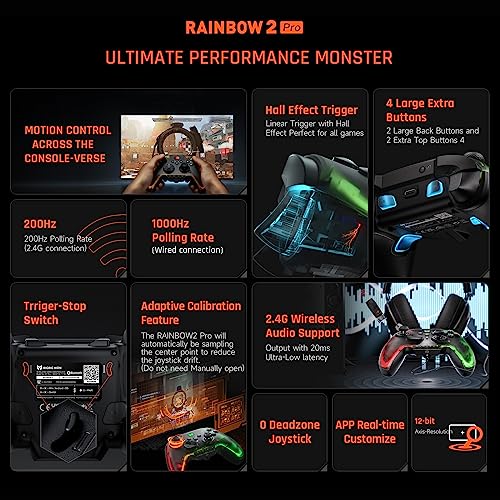

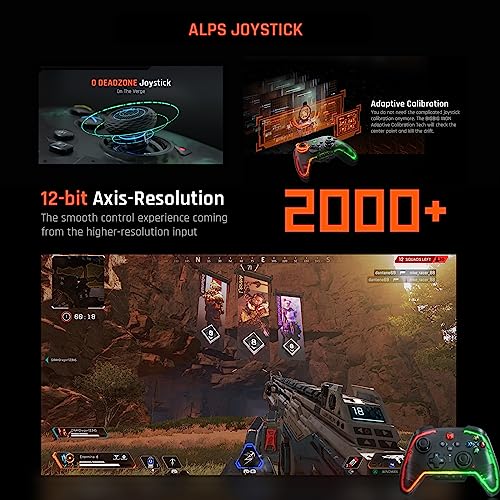







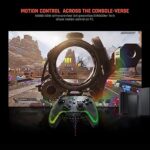






Reviews
Clear filtersThere are no reviews yet.