Price: $22.99
(as of Feb 21, 2024 17:30:30 UTC – Details)
Product Description


Power on: Press and hold the HOME button for 2s to power on;
Power off: Press and hold the HOME button for 5s to power off.
How to Pair with USB Receiver
1. Plug the USB receiver into the USB port of your computer.
2. When the gamepad is powered off, press and hold the R1+X+HOME button for 2s to start the gamepad.
3. The indicator light of the gamepad fast blinks alternately blue and red to enter the pairing mode.
4. After successful connection, the default mode is computer connection mode.
How to Connect to Your Computer via USB Receiver
1. Plug the USB receiver into the USB port of your computer;
2. Press and hold the X+HOME button to start the gamepad;
3. When reconnecting to your computer again after the gamepad is powered off, just by pressing and holding the HOME button for 2s to start the gamepad, the gamepad will automatically connect with the USB receiver.
How to Connect to Android TV Box via USB Receiver
1. Plug the USB receiver into the USB port of your Android TV box;
2. Press and hold the A+HOME button to start the gamepad;
3. When connecting your Android TV box again after the gamepad is powered off, just by pressing and holding the HOME button for 2s to start the gamepad, the gamepad will automatically connect with the USB receiver.






Working for PC & Android TV
GameSir T3 Game Controller works for Windows 10/8/8.1/7, Android TV Box (Android 9.0 or above), which makes it an ideal gaming companion for your cozy couch gaming, be it through the attached 1.8m cable or 2.4GHz wireless receiver (up to 10m transmission distance).
3-gear Turbo Frequency Delivers Right Speed for Right Scenes
GameSir T3 Gamepad has 3-gear Turbo speed to choose from, This pc game controller helps gamers change to different speed while gaming that reach an ultimate gaming experience.
40-hour Battery Life Backs Your Nonstop Playtime
GameSir T3 built-in with a 400mAh lithium battery, which can provide up to 40-hour battery life. It helps gamers escape low battery anxiety and gamers ultimate gaming experience.






Dual Mode Connection
GameSir T3 has two mode connection, Wired, or Wireless. You can use 1.8m cable or 2.4GHz wireless receiver to connect your computer or android TV Box. T3 controller makes it not a question for gamers to enjoy the freedom to switch from a wired to wireless controller.
Asymmetrical Dual Motors Take you to Real Gaming Battles
How to adjust Motor Vibration Intensity? 1.Vibration gear: 4 gears, Off/Low/Middle/Strong; 2.Adjustment of vibration gear: press and hold the TURBO button, then press the D-Pad’s down button (downshift) or up (upshift) button to adjust the vibration gear. The according vibration response time is 2s when adjusting.
Linear Trigger Buttons Create Multi-level Performance and Interactivity
Linear trigger buttons allow you to control in-game speed or strength by adjusting your tension on them in response to the gameplay, thus realizing multi-level performance and interactivity in games.
Connection Types
2.4GHz Wireless / Wired
2.4GHz Wireless / Wired
2.4GHz Wireless / Wired
Wired
Bluetooth / 2.4GHz Wireless / Wired
Working Platforms
Windows PC / Android TV / TV Box
Switch/Windows PC / Android TV / TV Box
PC / Android / iOS / Nintendo Switch
PC / Nintendo Switch /Android
PC / Android / iOS / Nintendo Switch
Turbo Button
✓
✓
✓
✓
Vibration Function
Dual Vibration
Dual Vibration
Dual Vibration
Dual Vibration
Dual Vibration
Gyro Function
None
None
Six-Axis Gyroscope
Six-Axis Gyroscope
Six-Axis Gyroscope
Wake up Switch Function
None
Yes
Yes
Yes
Yes
Custom Button
None
None
2 Customizable Button
2 Customizable Button
4 Customizable Button
Battery Capcity
400 mAh
600 mAh
860 mAh
No Battery
600 mAh
Woking Time
20 Hours
25 Hours
25 Hours
No Limited
15 Hours
Hall Effect Sticks
✓
✓
✓
【Wireless &Wired Dual Mode Connection】GameSir T3 Game Controller works for Windows 10/8/8.1/7, Android TV Box (Android 9.0 or above). You can use 1.8m cable or 2.4GHz wireless receiver to connect your computer or android TV Box.
【Linear Trigger Buttons Design】GameSir T3 Controller built-in Linear trigger buttons allow you to control in-game speed or strength by adjusting your tension on them in response to the gameplay, thus realizing multi-level performance and interactivity in games.
【3-gear Adjustable Turbo Frequency】GameSir T3 PC Gaming Controller have 3-gear Turbo speed to choose from, which helps gamers change to different speed while gaming.
【Asymmetrical Dual Motors】GameSir T3 Equipped with asymmetrical dual motors enhances game immersion, allowing you to enjoy interactive in-game effects, delivering a real-time and realistic gaming experience.
【40-hour Battery Life Backs Your Nonstop Playtime】Built-in with a 400mAh lithium battery, T3 can provide up to 40-hour battery life. It helps gamers escape low battery anxiety and gamers ultimate gaming experience.







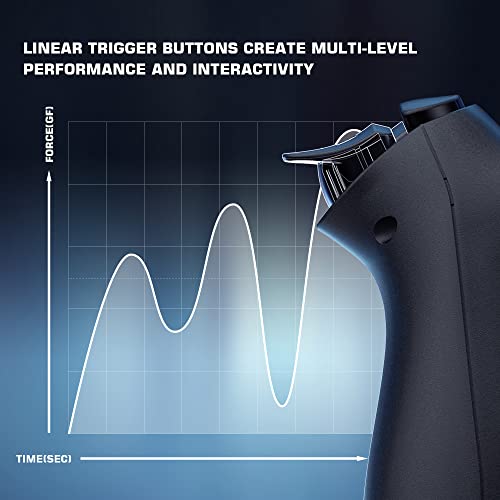








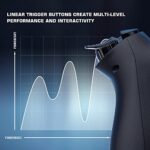





Reviews
Clear filtersThere are no reviews yet.