Price: $49.99 - $28.89
(as of Feb 21, 2024 18:25:13 UTC – Details)

Product Description




Please plug the mic to the Microphone Port accurately, instead of the 3.5mm Audio Port, otherwise the headset would be shut down.





1 WIRELESS FEATURE 2 AUDIO DRIVERS 3 FLEXIBLE HEADBAND 4 COOLING MEMORY CUSHIONS 5 ON-EAR CONTROL








How to connect to PS4?
Plug the receiver and enter the System Settings, choose”Devices”, next choose “Audio Devices”and then choose “Output Device”,and choose”USB Headset”right-click on ‘Output to Headphones’ and select “All Audio”adjust the ‘volume control (headphones)’.
Why doesn’t work with PS4/PS5?
Please confirm that each plug is inserted firmly and fully.
Won’t turn on when the mic is plugged in?
Please plug the mic to the Microphone Port accurately, instead of the 3.5mm Audio Port, otherwise the headset would be shut down.
Can bluetooth mode support PS4 or PS5?
Please note that only 2,4GHz mode support PS4/PS5, BT modes are not.
Lightweight and Dual Mics – The TA3000 wireless gaming headset is designed with a lightweight structure, weighing only 9 oz (258 g), offering you all-day comfort and convenience. It features a beamforming mic that allows you to use the headset without any hassle, as well as a detachable mic that enables you to use dual mics simultaneously, enhancing your voice clarity and volume.
2.4GHz Wireless Connection & Wired Mode – Equipped with multiple connections, makes TA3000 could be perfectly compatible with most devices. ①. Allowing for wireless connection compatible with PC, PS4, PS5, Laptop via a 2.4GHz receiver. ②. Mac, Switch and mobiles are supported by Bluetooth mode.(Please Note that the BT Function not support PS5 or PS4) ④. And please note that only the 3.5mm wired mode could be compatible with Xbox one, Xbox Series or any devices with 3.5mm port.
Long Battery Life & Low Latency – With a stunning battery life of 48 hours of non-stop use, and more than 100 hours of standby time, the TA3000 wireless USB headphones for PS5 offer you a full-day power backup. You can use them for work in the day, or for music and movies in the night, without worrying about running out of power. Thanks to the low latency feature, you can enjoy video and audio with no sync problems, and have a better user experience.
50mm Driver Units & 3D Surround Sound – With high precision 50mm magnetic neodymium drivers, the TA3000 headset enhances the acoustic positioning and sensitivity of the speaker unit. It offers you a 3D surround sound effect, enabling you to immerse yourself in any game genre, and creates a unique talk zone, making sure that you can communicate with the nearby voices in games.
On-ear Function Control – With a delicate and convenient on-ear function control, the TA3000 wireless headphone for PS5 provides you with Power Button, BT/2.4G, Volume +/Next, Volume -/Prev, Mic On/Off, 3.5mm Port and Type-C Port for Charge. It enables you to control the headset with simplicity and mobility, without distracting you from your games.
How to connect to PS4: 1. Plug the 2.4G Wireless Adapter into the Gamepad. 2.Shake PS4 joystick to enter the System Settings. 3.Choose”Devices”,next choose “Audio Devices”and then choose “Output Device”,and choose”USB Headset”right-click on ‘Output to Headphones’ and select “All Audio”adjust the ‘volume control (headphones)’. 4. Confirm that each plug is inserted firmly and fully.








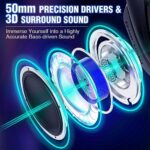


Reviews
Clear filtersThere are no reviews yet.